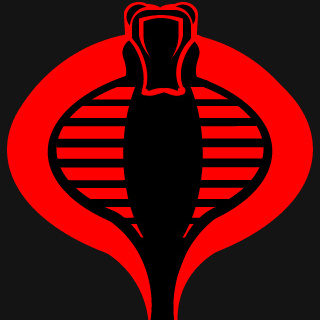The tastes they are a-changin’
Re: The tastes they are a-changin’
I have several versions of the UKPK but have not been checking the Forum for a while. I just tried unsuccessfully to find the UKPK drop point in the catalog. Has it been discontinued or am I searching poorly? Thanks.
Re: The tastes they are a-changin’
No idea but I just got my drop point and have to say in the hand it is fantastic!
Re: The tastes they are a-changin’
My problem is that my tastes pretty much stay the same, but I haven't burned out the desire to try different stuff. Usually ends up the same outcome when I stray from my formula, a WTS thread :). I like small pocket knives. The Dragonfly is the best for me. Small enough to always have one me, yet can easily do whatever I need. I try small fixed blades form time to time, but I don't camp enough to justify having them sit around all the time. I don't do well with stuff sitting around not getting used. Small and mighty for me. Have an Esee CV2.5 that I'm trying to sell right now. Again awesome small knife but I don't EDC fixed blades so I'd rather someone else use the heck out of it. Current non-Spydies are a Kabar Dozier and a Benchmade 940. Both awesome knives and are staying put for the time being.
Re: The tastes they are a-changin’
I loved my 940-40mm wrote: ↑Thu Jan 24, 2019 4:14 pmMy problem is that my tastes pretty much stay the same, but I haven't burned out the desire to try different stuff. Usually ends up the same outcome when I stray from my formula, a WTS thread :). I like small pocket knives. The Dragonfly is the best for me. Small enough to always have one me, yet can easily do whatever I need. I try small fixed blades form time to time, but I don't camp enough to justify having them sit around all the time. I don't do well with stuff sitting around not getting used. Small and mighty for me. Have an Esee CV2.5 that I'm trying to sell right now. Again awesome small knife but I don't EDC fixed blades so I'd rather someone else use the heck out of it. Current non-Spydies are a Kabar Dozier and a Benchmade 940. Both awesome knives and are staying put for the time being.
I did find on mine that the axis lock was a bit loose and opened a little easily for my taste
Re: The tastes they are a-changin’
I'm carrying a drop point UK today at SHOT. Also a FRN P4.
sal
sal
- Liquid Cobra
- Member
- Posts: 6492
- Joined: Wed Jan 02, 2013 11:38 pm
- Location: British Columbia, CANADA
Re: The tastes they are a-changin’
New model drop point ukpk sal?
Most recently acquired: Military 2, Paramilitary 2 Tanto x2, YoJUMBO, Swayback, Siren, DLC Yojimbo 2, Native Chief, Shaman S90V, Para 3 LW, Ikuchi, UKPK, Smock, SUBVERT, Amalgam, Para 3 CTS-XHP, Kapara, Paramilitary 2 M390
Grail Paramilitary 2 M390 X 2! ACHIEVED!!
For more of my pictures see my Instagram account.
@liquid_cobra
Grail Paramilitary 2 M390 X 2! ACHIEVED!!
For more of my pictures see my Instagram account.
@liquid_cobra
Re: The tastes they are a-changin’
I have to say there is something just charming about the UKPK-
I got mine in bd1 and really it’s good, the fairly toothy edge works great and in my humble I think this guy is some of sals best work.
Proper review to follow-
I got mine in bd1 and really it’s good, the fairly toothy edge works great and in my humble I think this guy is some of sals best work.
Proper review to follow-
-
Doeswhateveraspidercan
- Member
- Posts: 2618
- Joined: Tue Jul 10, 2018 6:31 pm
Re: The tastes they are a-changin’
Hi Vivi,
I've not yet learned how to take pics and post them. One of my New Year's resolutions.
sal
I've not yet learned how to take pics and post them. One of my New Year's resolutions.
sal
Re: The tastes they are a-changin’
Sal, tell me about it! Please share whatever you learn. I’m having a heck of a time trying to post pics consistently. :mad:
"No matter where you go, there you are"
Re: The tastes they are a-changin’
Short version:
Take a photo with a smart phone, open your web browser to www.imgur.com/upload, browse for your image, copy the link to a forum post.
Detailed versions:
If using an Android Phone:
- Open your camera application and shoot a photo
- Open your web browser and copy and paste this link: www.imgur.com/upload
- Click the upload button
- Find your photo (Most Androids have a "recent" section, otherwise find the folder where your phone saves pictures)
- When you select your photo, it will automatically upload to the imgur website, bringing you to a page that looks like this:

- Now you can copy the link by tapping the COPY button to the right of your image. You can post that link on the forums. It will look like this: https://imgur.com/a/w91JHSG
- If you want to embed an image directly into your forum post, you need to tap and hold on the image. Select "Copy link address" or a similar option (different web browsers use different nomenclature.
- If you do not see that option, try selecting "Open image in new tab," selecting the new tab, then copy and paate the web address. It will look like this: https://i.imgur.com/gcktnuf.jpg Links you want to embed need to end in .jpg, .jpeg or similar.
- To embed the image in a forum post, you can select the icon showing a mountain with a sun, which generates the
Code: Select all
[IMG]Code: Select all
[img]https://i.imgur.com/gcktnuf.jpg[/img]If using an Iphone:
- Open the camera application and take your photo
- Open the app store and download the imgur app
- Open the imgur app and select the image you want to upload
- The app should provide you with a link you can copy and paste to the forum
- Make sure your link ends in .jpg, .jpeg, .png or something like that if you want to embed the image. if it looks like www.imgur.com/a/randomlettershere you cannot embed it, only link to it.
- Use the [IMG] tags in a forum post and paste the link between them.
If using a digital camera and desktop / laptop:
- Take a photo with your camera
- Remove the memory card from the camera and put it in your PC or card reader
- Alternatively, plug a USB cable up to the camera and connect to the PC, or use WIFI
- Open a file browser on your PC and navigate to the memory card.
- In your web browser, navigate to www.imgur.com/upload
- Go back to the file browser, then click and hold on your image, and drag it to the upload box on imgur in your web browser
- Alternatively, navigate to the image by clicking the upload button on the imgur website
- Once the image uploads, you will be brought to a similar page as the one I showed above in the Android instructions
- Right click on the image and select "copy link address" "copy link location" or similar to obtain the direct link to the image (the one that ends in .jpg or similar)
- Now use the [IMG] tags in a forum post and paste the link between the tags.
If it means we get to see the Police 4 FRN sooner, I could make a video tutorial :D
Re: The tastes they are a-changin’
Someone sticky this!Vivi wrote: ↑Fri Jan 25, 2019 11:47 pmShort version:
Take a photo with a smart phone, open your web browser to www.imgur.com/upload, browse for your image, copy the link to a forum post.
Detailed versions:
If using an Android Phone:
- Open your camera application and shoot a photo
- Open your web browser and copy and paste this link: www.imgur.com/upload
- Click the upload button
- Find your photo (Most Androids have a "recent" section, otherwise find the folder where your phone saves pictures)
- When you select your photo, it will automatically upload to the imgur website, bringing you to a page that looks like this:
- Now you can copy the link by tapping the COPY button to the right of your image. You can post that link on the forums. It will look like this: https://imgur.com/a/w91JHSG
- If you want to embed an image directly into your forum post, you need to tap and hold on the image. Select "Copy link address" or a similar option (different web browsers use different nomenclature.
- If you do not see that option, try selecting "Open image in new tab," selecting the new tab, then copy and paate the web address. It will look like this: https://i.imgur.com/gcktnuf.jpg Links you want to embed need to end in .jpg, .jpeg or similar.
- To embed the image in a forum post, you can select the icon showing a mountain with a sun, which generates thetags for you. Copy and paste your link between the brackets. It will look like thisCode: Select all
[IMG]- You can also manually type the [img] tagsCode: Select all
[img]https://i.imgur.com/gcktnuf.jpg[/img]
If using an Iphone:
- Open the camera application and take your photo
- Open the app store and download the imgur app
- Open the imgur app and select the image you want to upload
- The app should provide you with a link you can copy and paste to the forum
- Make sure your link ends in .jpg, .jpeg, .png or something like that if you want to embed the image. if it looks like www.imgur.com/a/randomlettershere you cannot embed it, only link to it.
- Use the [IMG] tags in a forum post and paste the link between them.
If using a digital camera and desktop / laptop:
- Take a photo with your camera
- Remove the memory card from the camera and put it in your PC or card reader
- Alternatively, plug a USB cable up to the camera and connect to the PC, or use WIFI
- Open a file browser on your PC and navigate to the memory card.
- In your web browser, navigate to www.imgur.com/upload
- Go back to the file browser, then click and hold on your image, and drag it to the upload box on imgur in your web browser
- Alternatively, navigate to the image by clicking the upload button on the imgur website
- Once the image uploads, you will be brought to a similar page as the one I showed above in the Android instructions
- Right click on the image and select "copy link address" "copy link location" or similar to obtain the direct link to the image (the one that ends in .jpg or similar)
- Now use the [IMG] tags in a forum post and paste the link between the tags.
If it means we get to see the Police 4 FRN sooner, I could make a video tutorial :D
Re: The tastes they are a-changin’
Daveho wrote: ↑Sat Jan 26, 2019 2:21 amSomeone sticky this!Vivi wrote: ↑Fri Jan 25, 2019 11:47 pmShort version:
Take a photo with a smart phone, open your web browser to www.imgur.com/upload, browse for your image, copy the link to a forum post.
Detailed versions:
If using an Android Phone:
- Open your camera application and shoot a photo
- Open your web browser and copy and paste this link: www.imgur.com/upload
- Click the upload button
- Find your photo (Most Androids have a "recent" section, otherwise find the folder where your phone saves pictures)
- When you select your photo, it will automatically upload to the imgur website, bringing you to a page that looks like this:
- Now you can copy the link by tapping the COPY button to the right of your image. You can post that link on the forums. It will look like this: https://imgur.com/a/w91JHSG
- If you want to embed an image directly into your forum post, you need to tap and hold on the image. Select "Copy link address" or a similar option (different web browsers use different nomenclature.
- If you do not see that option, try selecting "Open image in new tab," selecting the new tab, then copy and paate the web address. It will look like this: https://i.imgur.com/gcktnuf.jpg Links you want to embed need to end in .jpg, .jpeg or similar.
- To embed the image in a forum post, you can select the icon showing a mountain with a sun, which generates thetags for you. Copy and paste your link between the brackets. It will look like thisCode: Select all
[IMG]- You can also manually type the [img] tagsCode: Select all
[img]https://i.imgur.com/gcktnuf.jpg[/img]
If using an Iphone:
- Open the camera application and take your photo
- Open the app store and download the imgur app
- Open the imgur app and select the image you want to upload
- The app should provide you with a link you can copy and paste to the forum
- Make sure your link ends in .jpg, .jpeg, .png or something like that if you want to embed the image. if it looks like www.imgur.com/a/randomlettershere you cannot embed it, only link to it.
- Use the [IMG] tags in a forum post and paste the link between them.
If using a digital camera and desktop / laptop:
- Take a photo with your camera
- Remove the memory card from the camera and put it in your PC or card reader
- Alternatively, plug a USB cable up to the camera and connect to the PC, or use WIFI
- Open a file browser on your PC and navigate to the memory card.
- In your web browser, navigate to www.imgur.com/upload
- Go back to the file browser, then click and hold on your image, and drag it to the upload box on imgur in your web browser
- Alternatively, navigate to the image by clicking the upload button on the imgur website
- Once the image uploads, you will be brought to a similar page as the one I showed above in the Android instructions
- Right click on the image and select "copy link address" "copy link location" or similar to obtain the direct link to the image (the one that ends in .jpg or similar)
- Now use the [IMG] tags in a forum post and paste the link between the tags.
If it means we get to see the Police 4 FRN sooner, I could make a video tutorial :D
Or... you could use the imgur iphone/android app.
Re: The tastes they are a-changin’
The app has a lot of limitations the website doesn't, it takes up additional memory, and is more privacy invasive compared to the website.