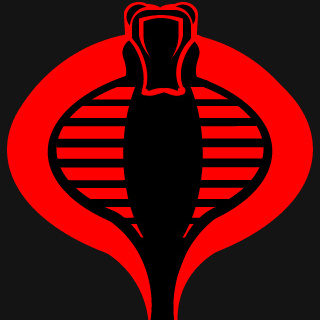Image links available with instagram or Flickr?
- Surfingringo
- Member
- Posts: 5819
- Joined: Sun Sep 01, 2013 2:02 pm
- Location: Costa Rica
Image links available with instagram or Flickr?
I am using an Apple iPad and the only way I have ever been able to post photos here is by using photobucket. This is a pain since I don't use photobucket for anything other than posting an image here. I use Instagram regularly though. Is there any way to get the image link using Instagram? Flickr would also be a simpler option than photobucket since it's MUCH easier to selectively post photos there from an iPad, but I can't find any place to get the IMG link for my photos in Flickr. :confused:
Thanks for any help.
Thanks for any help.
Re: Image links available with instagram or Flickr?
If I was an iPad user, I would try to help. =\
Basically try to find a link that ends in JPG. Try long pressing a full size image and see if it gives you the option to copy image url or image address.
Let me google to see if I can find the answer.
Basically try to find a link that ends in JPG. Try long pressing a full size image and see if it gives you the option to copy image url or image address.
Let me google to see if I can find the answer.
-Brian
A distinguished lurker.
Waiting on a Squeak and Pingo with a Split Spring!
A distinguished lurker.
Waiting on a Squeak and Pingo with a Split Spring!
Re: Image links available with instagram or Flickr?
1. https://dailypost.wordpress.com/2013/03 ... am-images/" target="_blank
2. http://www.thesamba.com/vw/forum/viewtopic.php?t=6" target="_blank
3. http://www.thesamba.com/vw/forum/viewtopic.php?t=517114" target="_blank
Most of the first posts say it doesn't work, but later in the thread they say it works.
4. (imgur) http://forum.supercell.net/showthread.p ... ng-an-ipad" target="_blank
2. http://www.thesamba.com/vw/forum/viewtopic.php?t=6" target="_blank
3. http://www.thesamba.com/vw/forum/viewtopic.php?t=517114" target="_blank
Most of the first posts say it doesn't work, but later in the thread they say it works.
4. (imgur) http://forum.supercell.net/showthread.p ... ng-an-ipad" target="_blank
-Brian
A distinguished lurker.
Waiting on a Squeak and Pingo with a Split Spring!
A distinguished lurker.
Waiting on a Squeak and Pingo with a Split Spring!
Re: Image links available with instagram or Flickr?
I notice if you go to quick reply, under full editor, there is an upload attachment tab...






-Brian
A distinguished lurker.
Waiting on a Squeak and Pingo with a Split Spring!
A distinguished lurker.
Waiting on a Squeak and Pingo with a Split Spring!
- Surfingringo
- Member
- Posts: 5819
- Joined: Sun Sep 01, 2013 2:02 pm
- Location: Costa Rica
Re: Image links available with instagram or Flickr?
Nice find Pillow Donut!! Unfortunately there is a 500kb size limit with the attachment so I guess I still have to add another step in there to get photos posted here. Meh, times are tough all over.
- Surfingringo
- Member
- Posts: 5819
- Joined: Sun Sep 01, 2013 2:02 pm
- Location: Costa Rica
Re: Image links available with instagram or Flickr?
Test image...
Hmm, I guess I'm going to stick with photobucket for now
Hmm, I guess I'm going to stick with photobucket for now
Re: Image links available with instagram or Flickr?
Making some things easier can make many other things more difficult. =\
-Brian
A distinguished lurker.
Waiting on a Squeak and Pingo with a Split Spring!
A distinguished lurker.
Waiting on a Squeak and Pingo with a Split Spring!
- xceptnl
- Member
- Posts: 8594
- Joined: Mon Feb 21, 2011 7:48 pm
- Location: Tobacco Country, Virginia
- Contact:
Re: Image links available with instagram or Flickr?
Lance,
I use iconosquare (used to be statigram) for my online viewing of instagram feeds. Right clicking on the instagram image does not give you an option to copy the jpg URL, but with Iconosquare I can get that with a right click. See example image below. BTW I need to follow you. My handle is the same as here.

Plus it makes the images larger!
I use iconosquare (used to be statigram) for my online viewing of instagram feeds. Right clicking on the instagram image does not give you an option to copy the jpg URL, but with Iconosquare I can get that with a right click. See example image below. BTW I need to follow you. My handle is the same as here.

Plus it makes the images larger!
*Landon*sal wrote: .... even today, we design a knife from the edge out!
- Surfingringo
- Member
- Posts: 5819
- Joined: Sun Sep 01, 2013 2:02 pm
- Location: Costa Rica
Re: Image links available with instagram or Flickr?
Test
http://iconosquare.com/p/896461303780341240_1440753452" target="_blank
http://iconosquare.com/viewer.php#/deta ... 1440753452" target="_blank
Sigh...nope. Can't figure out how to get the right code on ipad. :-(
http://iconosquare.com/p/896461303780341240_1440753452" target="_blank
http://iconosquare.com/viewer.php#/deta ... 1440753452" target="_blank
Sigh...nope. Can't figure out how to get the right code on ipad. :-(
Re: Image links available with instagram or Flickr?
I don't know if this will help. You are looking for an address that ends with ".jpg".
On my desktop, I right click on the image and can choose "Copy Image Location"

That gives me an address like this:

That's what I put in the image tags.

You could probably fillet a great white shark with that big thing! :p
On my desktop, I right click on the image and can choose "Copy Image Location"

That gives me an address like this:

That's what I put in the image tags.

You could probably fillet a great white shark with that big thing! :p
-Brian
A distinguished lurker.
Waiting on a Squeak and Pingo with a Split Spring!
A distinguished lurker.
Waiting on a Squeak and Pingo with a Split Spring!
- Liquid Cobra
- Member
- Posts: 6490
- Joined: Wed Jan 02, 2013 11:38 pm
- Location: British Columbia, CANADA
Re: Image links available with instagram or Flickr?
Lance, this is how I do it using Flickr. For this little tutorial I took snapshots of my iPhone screen and then posted them on flickr, I've attached them to this thread in the same way I describe below. Let me know if you have any questions.Surfingringo wrote:I am using an Apple iPad and the only way I have ever been able to post photos here is by using photobucket. This is a pain since I don't use photobucket for anything other than posting an image here. I use Instagram regularly though. Is there any way to get the image link using Instagram? Flickr would also be a simpler option than photobucket since it's MUCH easier to selectively post photos there from an iPad, but I can't find any place to get the IMG link for my photos in Flickr. :confused:
Thanks for any help.
First take your photo and then upload it to Flickr via your device. I use Flickr's album feature to keep things organized. Below is a screenshot of my recent additions to give you an idea of what it looks like. It is important to note that when using flickr to post photos here on the forum you need to be viewing the flickr site in "desktop" view. If you use "mobile device" view, you won't have the same options or at least, it won't be as easy. Note their suggestion that you try their mobile version, ignore that offer like the plague.
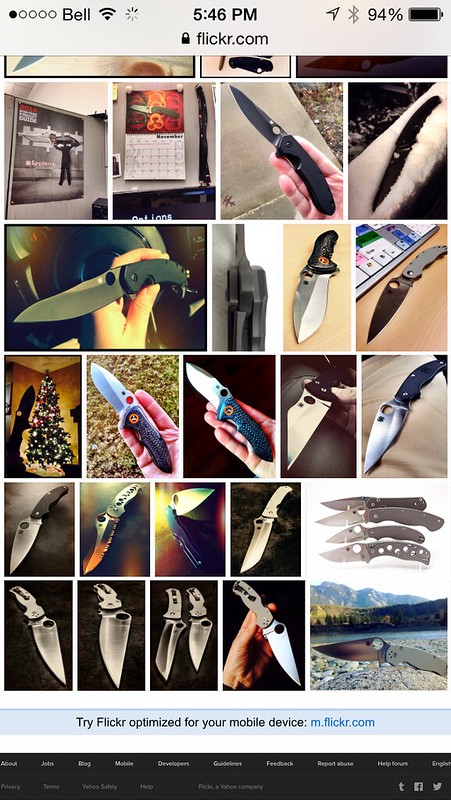
________________________________________________________________________________________
Click on the photo you want to post and make sure that the view looks like this as it will present options below that you will need. Sometimes I select a photo and it doesn't give me the black borders as well as the options I need so I have to relaunch the site.
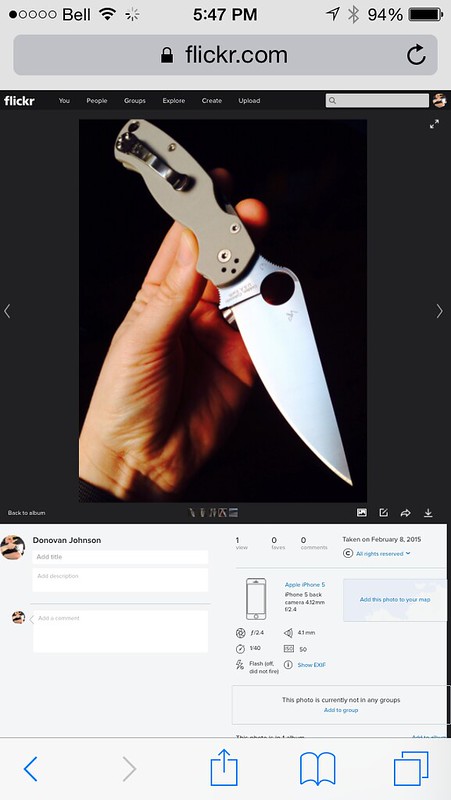
________________________________________________________________________________________
Click on the arrow button which brings up your sharing options:
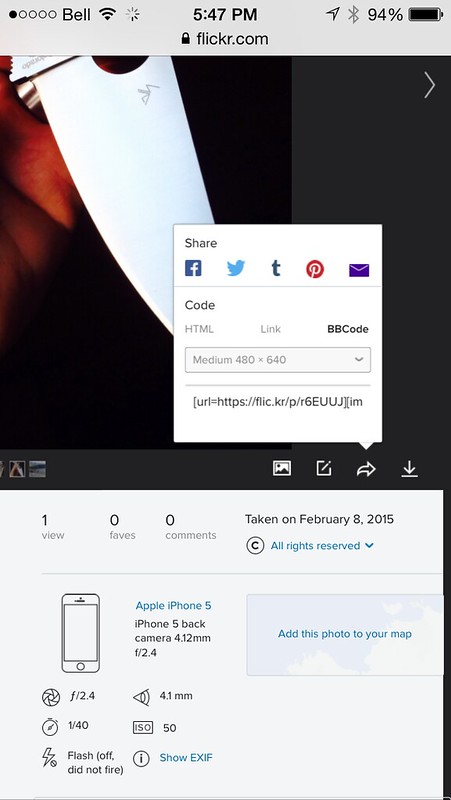
________________________________________________________________________________________
Select BBcode instead of HTML or LINK. The other options may work, but I have not had any success using them to post on the forum. This is also where you can select what size you want the image to be when it is shared. I typically go with medium as large is..too large and small is...too small :rolleyes:
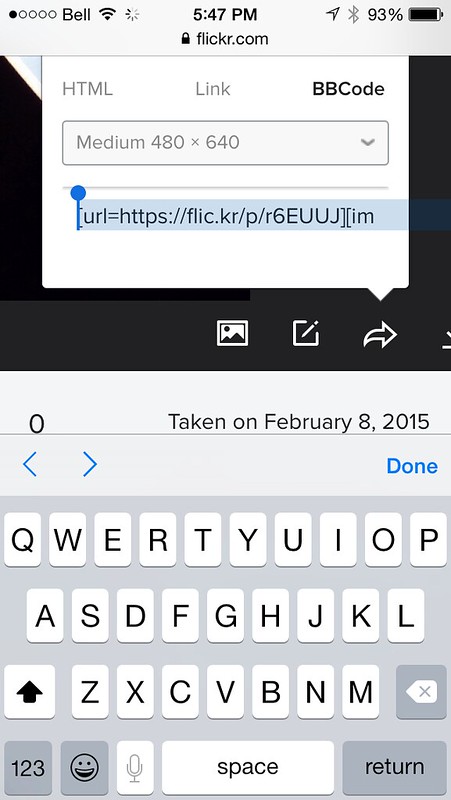
________________________________________________________________________________________
I then touch/place my cursor in the box and choose select all.

________________________________________________________________________________________
Then copy...
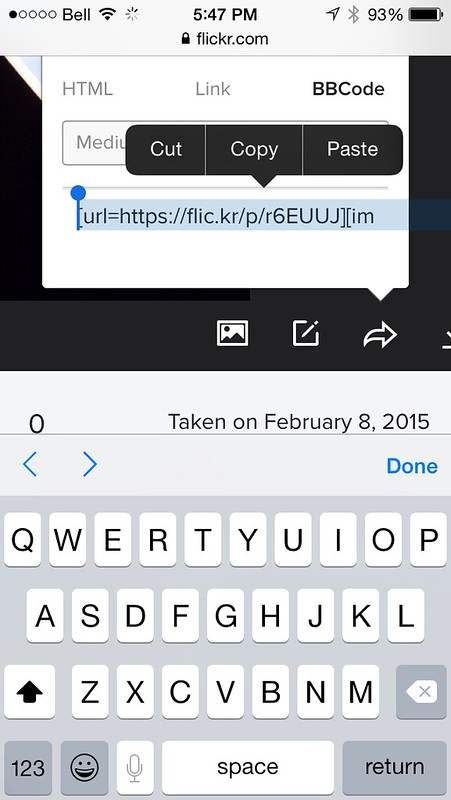
________________________________________________________________________________________
Then you paste the text/BBcode into the forum text box.
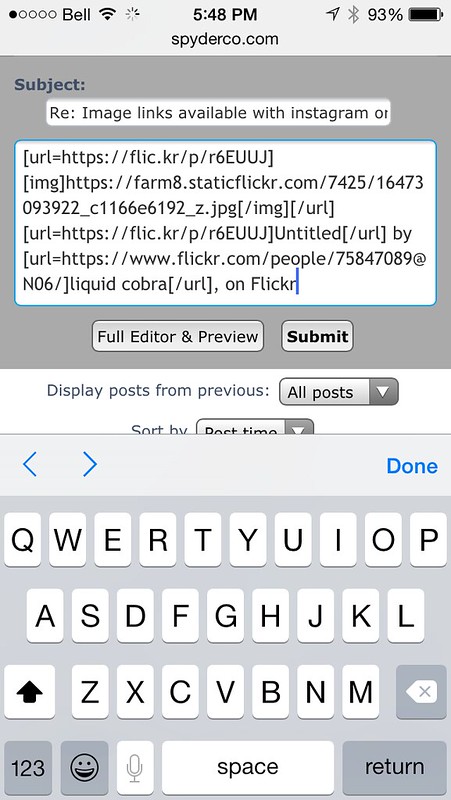
________________________________________________________________________________________
You then need to delete all the text that isn't inside the
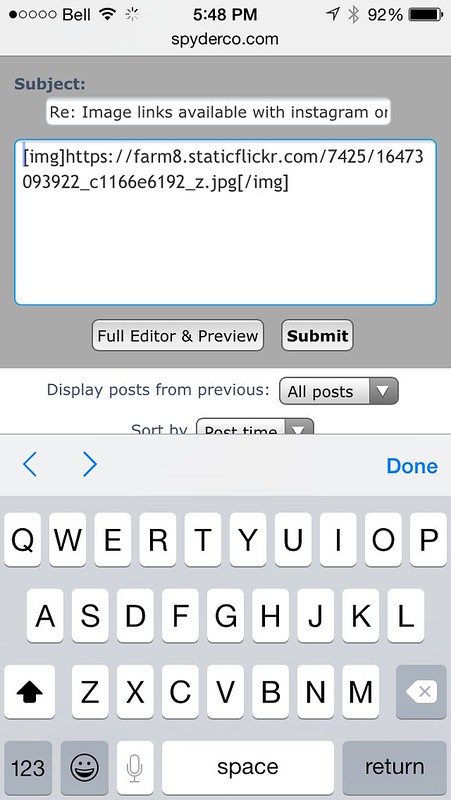
________________________________________________________________________________________
Then you click Submit and it should post. Looking back at all this I should have probably selected a smaller size for images for this tutorial. I regularly post images to the forums using this method on my iPhone and iPad and it works great. However...for posting more than a few images this can be tedious as copy/pasting/clicking the right boxes on a touch screen kinda sucks. For larger posts like this I go to my computer and follow the same steps, but it is quicker. I hope this helps Lance. If you figure out anything that works better on flickr than doing it this way be sure to let me know as I post a lot of pictures and this isn't the quickest method.
Most recently acquired: Military 2, Paramilitary 2 Tanto x2, YoJUMBO, Swayback, Siren, DLC Yojimbo 2, Native Chief, Shaman S90V, Para 3 LW, Ikuchi, UKPK, Smock, SUBVERT, Amalgam, Para 3 CTS-XHP, Kapara, Paramilitary 2 M390
Grail Paramilitary 2 M390 X 2! ACHIEVED!!
For more of my pictures see my Instagram account.
@liquid_cobra
Grail Paramilitary 2 M390 X 2! ACHIEVED!!
For more of my pictures see my Instagram account.
@liquid_cobra